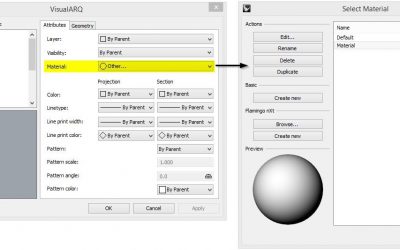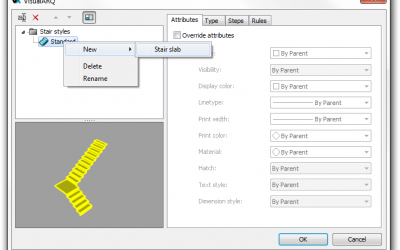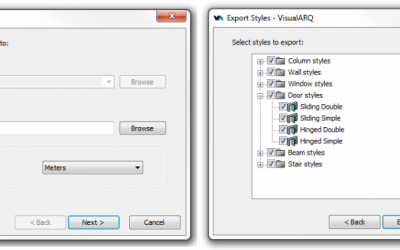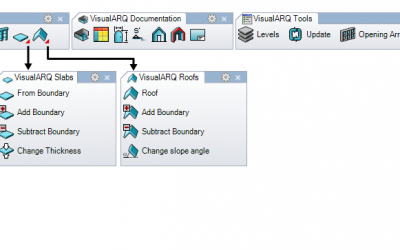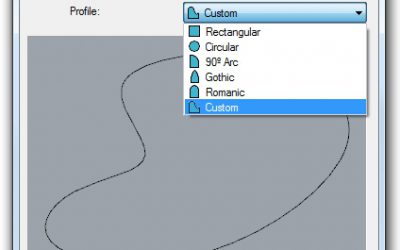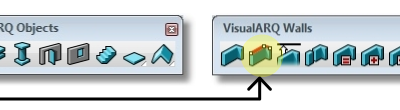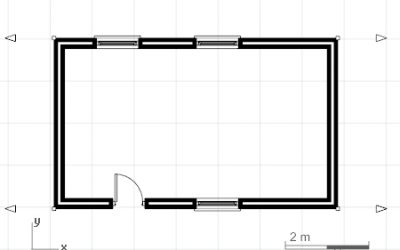Each component of a VisualARQ object, like doors or windows, can have a different materials for rendering purposes, as well as display and printing properties. All these...
More News
Tips
Installation problems
If you have problems to install VisualARQ, or use it after you launched Rhino, follow the next steps to find out the best solution: Check your Rhino version. VisualARQ doesn't...
Stair slab: How to create a stair slab and change its thickness.
The document files opened with a Rhino template have a stair "standard" style that already has a slab by default. The VisualARQ templates include a few stair styles with slabs....
I can’t see VisualARQ object styles libraries. Why? How can I load them?
When you are working on a document that doesn't contain any VisualARQ object library, it means that the document was created from a template which was not a VisualARQ template,...
Once I have created floors using the Level Manager, how can I switch from one floor to another?
To switch from one floor to another, double click on the desired level from the Level Manager panel _vaLevels. When you do that, the rest of levels contained in the same building...
When I open a new drawing, VisualARQ toolbars don’t appear on the screen… How can I load them?
You can manually load toolbars when they are not automatically displayed after selecting a VisualARQ template by using the same method to load Rhino toolbars: Type Toolbar on the...
When I open a new drawing, the VisualARQ templates are not displayed in the templates dialog box… How can I make them appear?
If you open a new file and VisualARQ templates don't appear in the template dialog box, there might be two reasons: Files are not located in the same folder as Rhino...
How can I create a custom profile?
To create a custom profile you need to use the Profile From Curve tool: Draw a closed and planar curve. Click on the "Profile From Curve" _vaProfileFromCurve command (inside the...
How can I create a non-straight wall?
There are two ways to create a non-straight wall: A. Create a wall from a curve: Use Rhino to draw a curve. It can be any shape, as long as it is planar. Left-click on the "Wall:...
How can I print out the height level dashed lines which VisualARQ shows?
In the current version, these dashed lines are NOT printable; they are just visual references to help you while working in the Front/Back and Lateral views. Note We definitively...
Is it possible to make a wall from a closed curve?
Yes it is. You can create a wall from any open or closed curve as long as it is planar, by using the _vaWall _FromCurves command.
Is it possible to stretch a room without deforming it?
Select the walls you want to move and extend Click on Rhino's _PointsOn Select all the control points that you want to move Click on one of those selected control points, and...